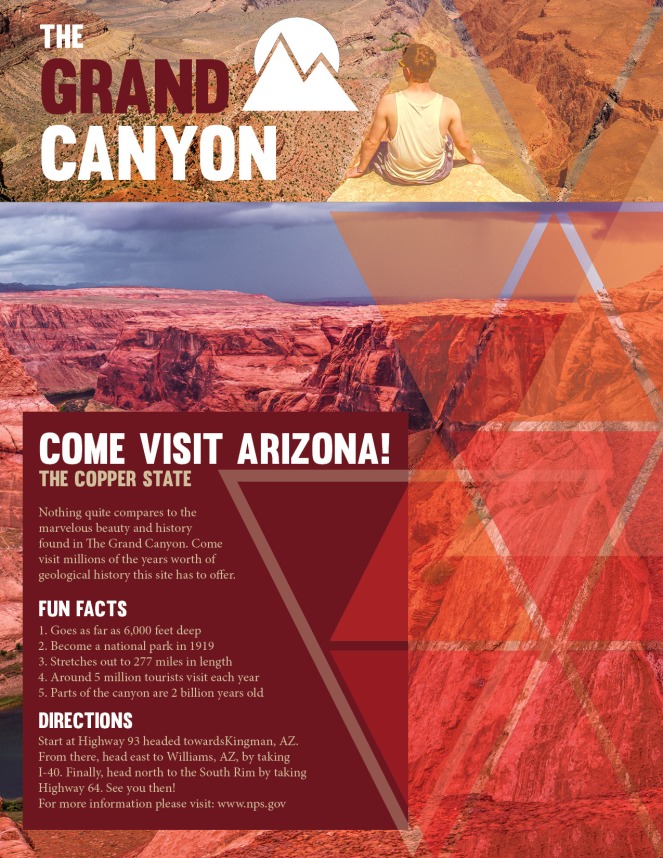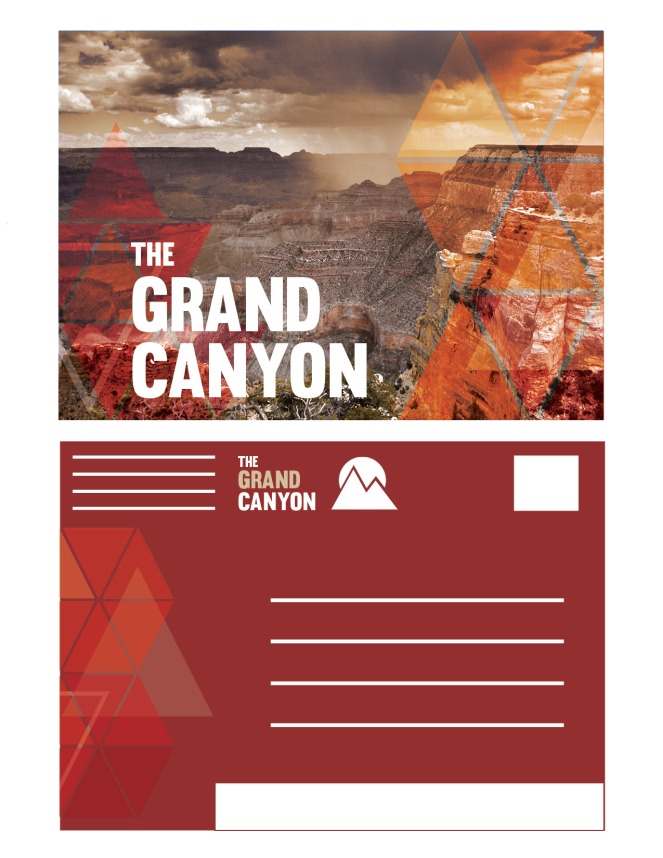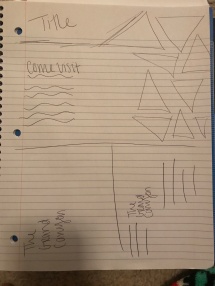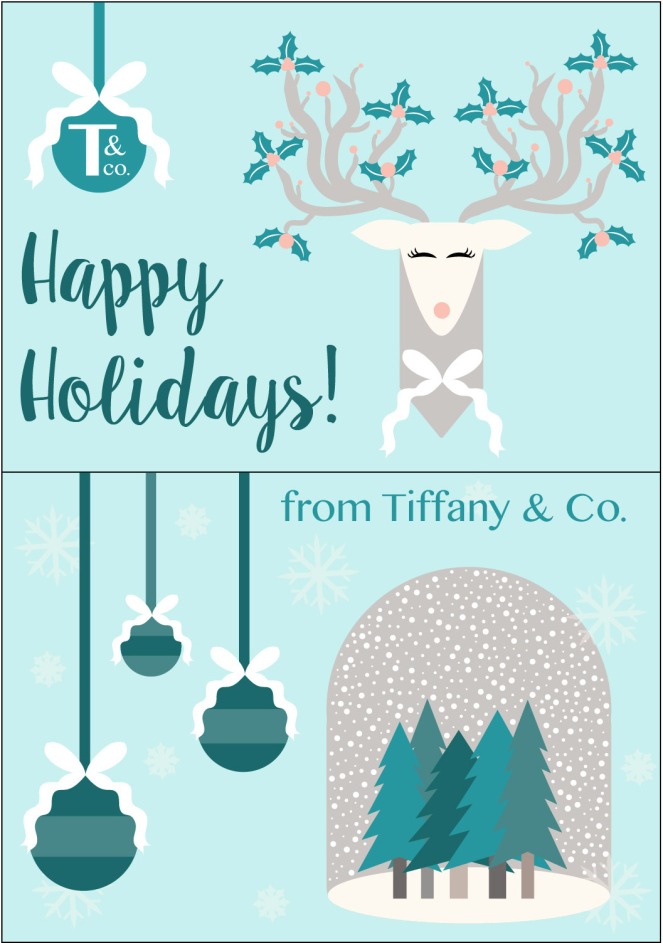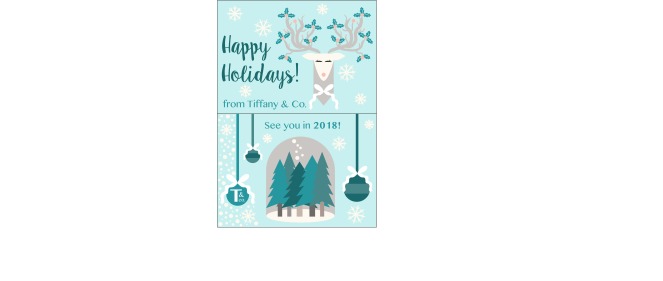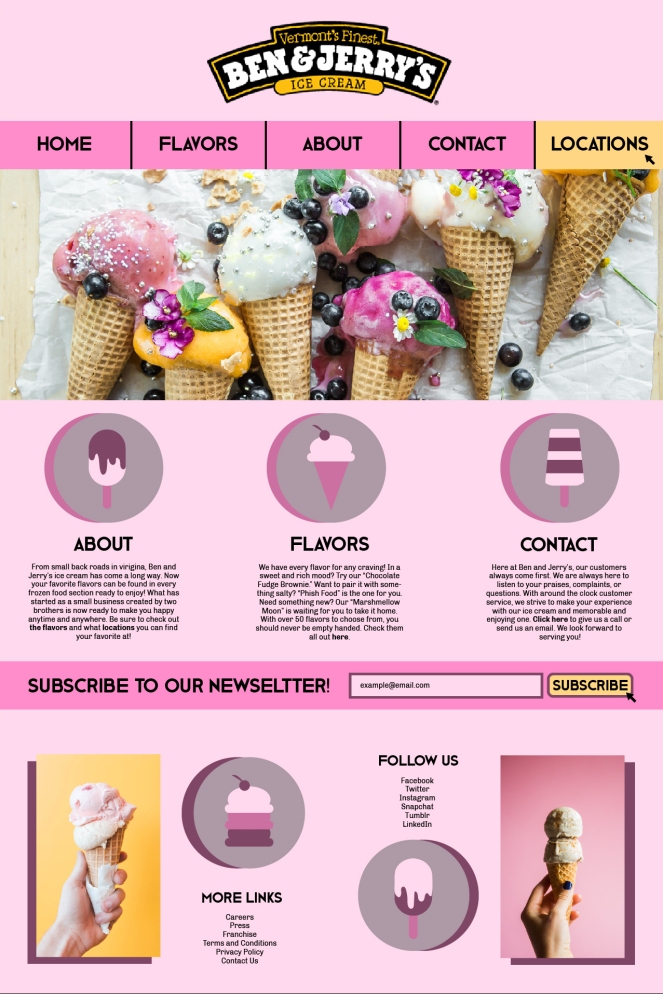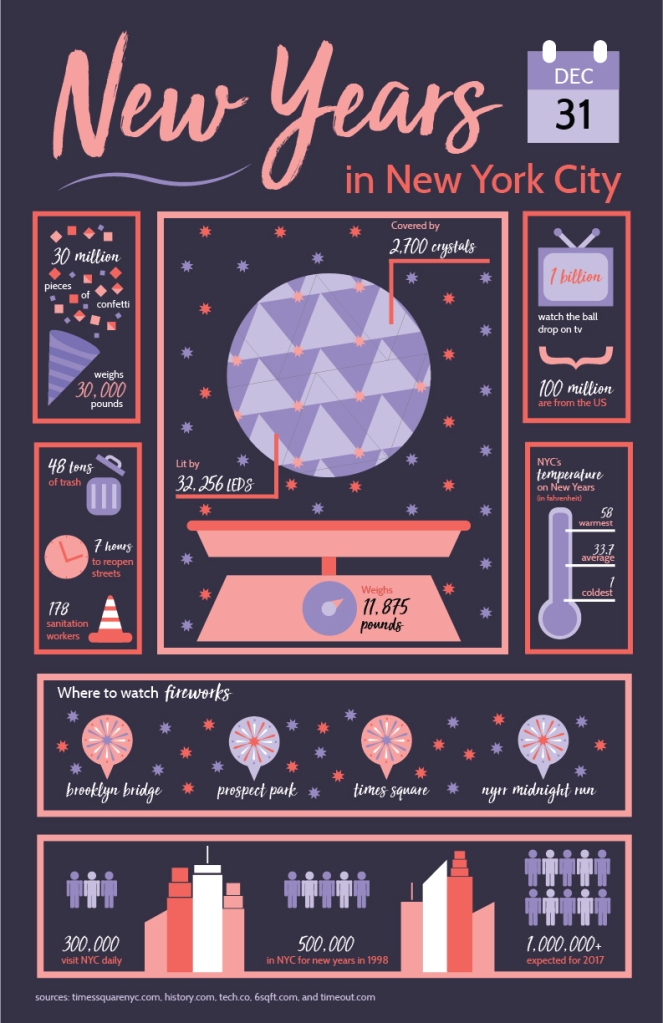Project overview: For this project, I created a two sided brochure for a socially responsible topic. Keeping in mind that I wanted my subject to be compelling and benefits others, I chose to do one for Thirst Project and the global water crisis.
Message/Audience: I wanted to create a fun and modern looking brochure while keeping in mind that I wanted a clean feel. I focused on a student-age audience since that’s what Thirst Project strives to work with. I wanted my message to be heartwarming and inspiring.
Things you learned: I learned how to text wrap things in InDesign for the very first time. I also learned how to creatively cut images in different shapes while using InDesign.
Meeting with instructor: My professor helped me with a few alignment issues and helped me pick where I should use left alignment, and where I should use right.
Color Scheme: I chose a monochromatic blue color scheme since its iconic for this company. Also, it help emphasizes the message of water, and I think it makes it look more contemporary.
Fonts: I used Louis George Café for all the text, and in different weights.
Images:
All images come from https://www.thirstproject.org/
Sketch: 





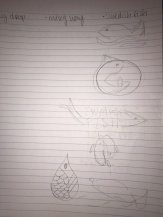
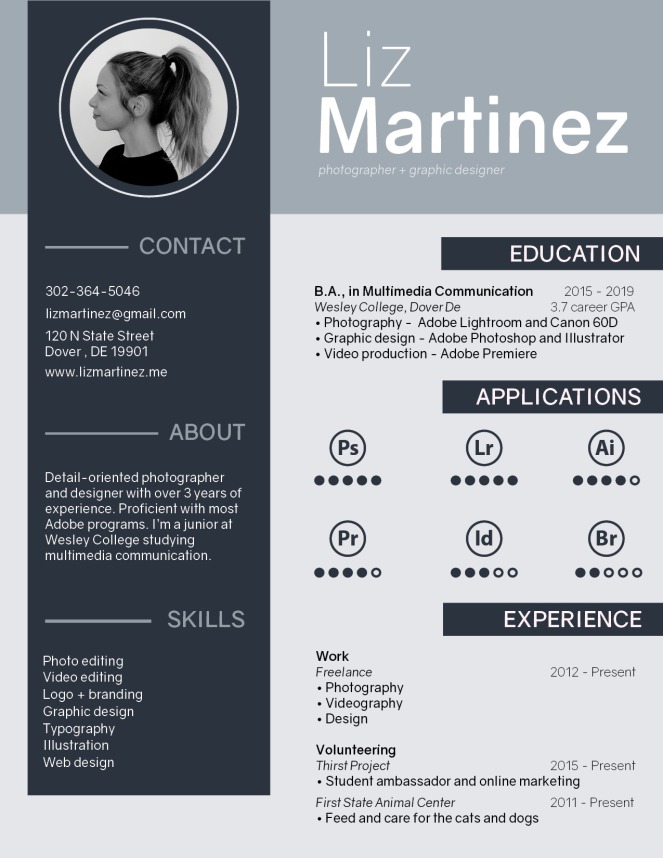 Project overview: For this project, I designed and created a custom resume for myself. I wanted to make something that was unique and helped me stand out. Using what I learned about resumes, I tied it all together with this project.
Project overview: For this project, I designed and created a custom resume for myself. I wanted to make something that was unique and helped me stand out. Using what I learned about resumes, I tied it all together with this project.